Download Vivo/iQOO Stock Dialer Apk for Android 12 & 13
Are you tired of using the Google Dialer on your Android 12 or 13 device? Do you want to switch to a dialer app that offers auto-call recording and call recording without announcement? Look no further! In this blog post, we’ll show you how to download the Vivo/iQOO Stock Dialer Apk. Vivo and iQOO are the same brands, and their stock dialer app is a popular choice among users who want more control over their call recording options.
The Vivo/iQOO Stock Dialer Apk is easy to download and install on your Android 12 or 13 device. It offers a range of features that make it stand out from other dialer apps, including auto-call recording and call recording without announcement. This means you can record your calls automatically without having to manually start the recording each time. Plus, the call recording happens without any announcement, so the person on the other end of the line won’t even know they’re being recorded. If you’re looking for a reliable and feature-rich dialer app for your Android device, the Vivo/iQOO Stock Dialer Apk is definitely worth checking out!

Benefits of Using a Stock Dialer on Your Device:
A stock dialer is a dialer app that comes pre-installed on your device by the manufacturer. It’s designed to work seamlessly with your phone’s hardware and software, providing a smooth and reliable calling experience. Stock dialers often include features that are specific to the brand, such as auto call recording and call recording without announcement in the case of the Vivo/iQOO Stock Dialer.
So why should you consider using a stock dialer instead of a third-party app? For one, stock dialers are optimized for your device, so you can expect better performance and fewer compatibility issues. Additionally, stock dialers often include features that are tailored to the needs of the brand’s users. In the case of the Vivo/iQOO Stock Dialer, this means you’ll have access to advanced call recording options that may not be available in other dialer apps. Overall, using a stock dialer can provide a more seamless and feature-rich calling experience on your device.
Download and Install Vivo Dialer Apk for Android 13
Steps to Install and Use iQOO Dialer and Contacts on Android 13:
- Download and open “Cx File Explorer” from the Google Play Store.
- In the app, go to Apps —> ALL.
- Search for “Phone” and open it.
- Click “Enable”, then allow all permissions for “Phone”.
- Repeat the same process for the “Contacts” app.
- Download and install “Phone management VOS_2.1” from this link.
- Go to your phone’s Settings –> App –> See All Apps –> Click on the 3 dots on the top right and click Show System Apps –> Search for “Phone management” and give all permissions.
- Set iQOO Dialer as the default dialer and enable call recording.
Now you can enjoy using the stock iQOO Dialer (without call recording announcement) and Contacts!
By following these steps, you can easily install and use the iQOO Dialer and Contacts on your device. This will give you access to advanced call recording options without any announcement.
Note: This method is specifically for devices which come with Android/FuntouchOS 13 that don’t work (like iQOO 11, iQOO Neo 7, etc).
Download Vivo Dialer Apk for Android 12 & 11
Steps to Install and Use iQOO Dialer and Contacts on Android 12 & 11:
Method-1:
- Download and install all four apk files.
- Go to your phone’s Settings > Apps > Default apps. Set the newly installed Phone app as the default Phone app.
- Go to Settings > Apps > See all apps > Click on the 3 dots in the top right > Show system. Then search for and give all permissions to the following apps: Phone, Phone Management, Contacts, and Unknown number identification.
Method-2:
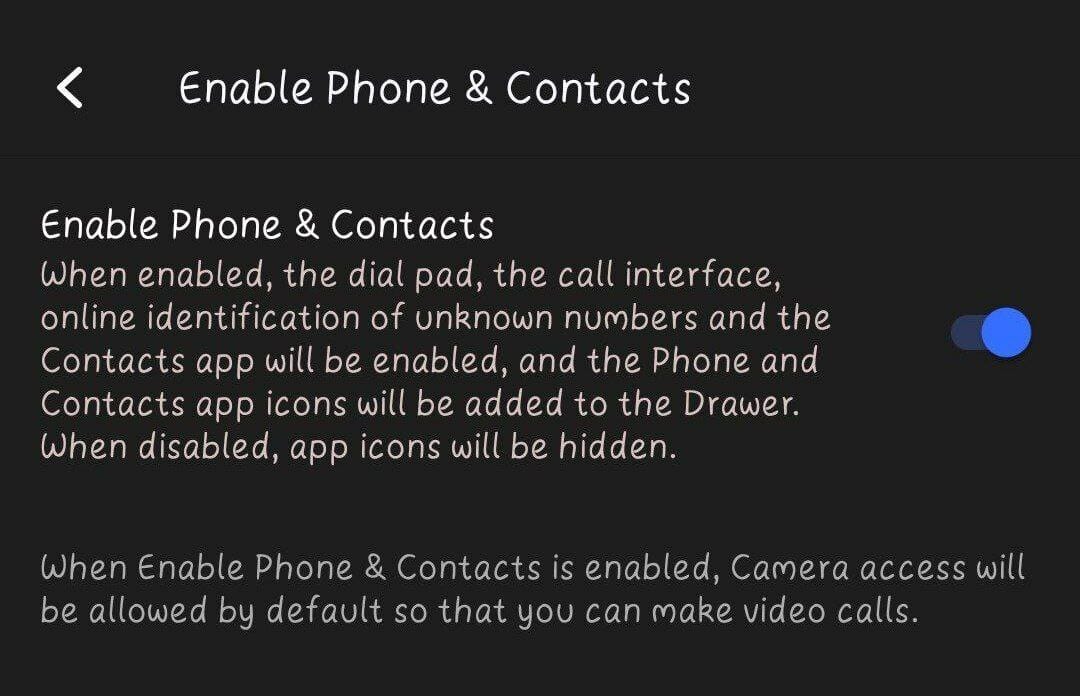
- Open the dialer on your device and enter the code
*#*#556688#*#*. - A menu will appear. Click on Enable Phone & Contacts (see attached image) to enable the pre-installed iQOO Dialer and Contacts apps. The apps will now be visible in your app drawer.
- Finally, set the iQOO apps as the default by going to Settings > Apps > Default Apps > Phone app.
Now you can enjoy using the stock iQOO Dialer (without call recording announcement) and Contacts!
Conclusion
In this article, we’ve shown you how to download and install the Vivo/iQOO Stock Dialer app on your Android 12 or 13 device. This app offers advanced call recording options and other features that are specific to the Vivo/iQOO brand. By following the simple steps outlined above, you can easily switch to the Vivo/iQOO Stock Dialer and enjoy a more seamless and feature-rich calling experience on your device.
If you encounter any issues while using the app, please let us know in the comments below. We’ll do our best to help you troubleshoot the problem. And if you found this article helpful, please consider sharing it with others who might benefit from it. Thank you for reading!
![BGMI 3.2 Download Link [APK + OBB] 3 Battlegrounds Mobile India](https://www.mrskt.com/wp-content/uploads/2021/05/battlegrounds_mobile_india_logo_image.jpg)


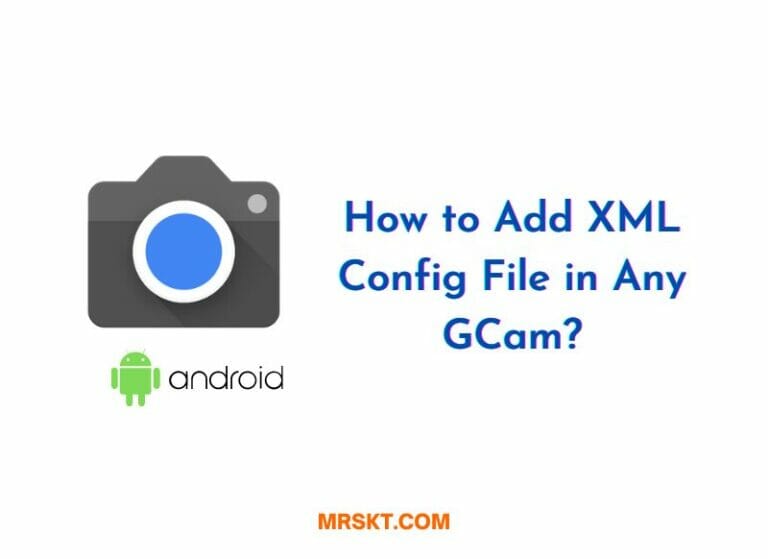


Super
very good